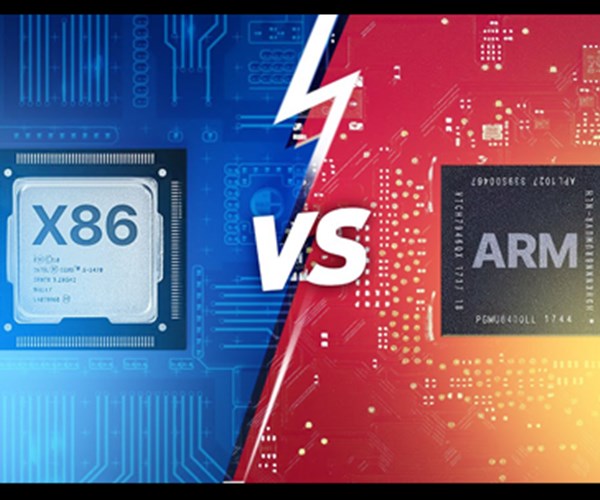Android phones are getting more powerful by the day. With big and bright screens, powerful processors, and high-end features, poor battery life remains a common problem in modern smartphones.
In this guide, we’ll look at Google’s AI-powered Adaptive Battery feature, which is designed to help you improve your Android phone’s battery life. How does it work and how can you tell if it is enabled on your smartphone?
What does Adaptive Battery do?
Introduced with Android 9, Adaptive Battery is a battery-saving feature that uses Google’s DeepMind AI technology. It’s the result of a collaboration between Android and DeepMind AI, and aims to improve battery life on Android phones by learning your usage patterns and optimizing your apps over time. So how does Adaptive Battery work?
Usually, hundreds of processes run in the background of your Android phone. Some are useful and should be running at all times, such as location services that can be helpful in locating your phone if it’s lost, but others aren’t as important, and stopping them will improve battery life.
Adaptive Battery takes care of each app and feature you use, the length of time you use it, the amount of battery it drains, and when you usually charge your device. Once familiar with your app usage, it will limit background activity of all other unnecessary apps you don’t use frequently.
By learning your charging patterns, Adaptive Battery will try to extend battery life for as long as you usually put your phone on charge. Sometimes to achieve this (usually when the battery is low), it can even reduce your phone’s performance and background app activities.
The effect of all these limits on your overall phone performance will be negligible, and doing so also reduces idle battery consumption – the amount of power used when your phone is idle.
To achieve this, Android sorts all your apps into buckets based on how often you use them.
The screenshots above of the App Standby section in Developer Options show how apps are classified when Adaptive Battery is off compared to when it is on.
The left image is with the feature on, while the right one is with it turned off. You can see that all apps in states like Restricted, Working_Set, Rare, etc. are already set to Active when Adaptive Battery is disabled. This means that they consume more battery power by running in the background.
The process is very straightforward, and you don’t need to do much more than that. However, sometimes, with all these optimizations and limitations, you may experience performance or memory issues with certain apps.
If this happens, you can manually change the battery optimization setting for individual apps.
Now find the app you are facing issues with and tap on the name to open its App info section. Scroll down and tap on App battery usage.
Select Unrestricted profile if you are facing performance issues in the app. Doing this may increase the battery usage of the app but will also improve the performance of the app.
If you find that an app is running in the background unnecessarily, choose the Restricted profile, and the app will no longer take up memory. You may also not receive notifications from the app.
Should You Use Adaptive Battery on Your Android Phone?
Overall, Adaptive Battery is a useful battery saving feature. It aims to improve battery life and tries to accomplish this by optimizing software for apps and features. However, we’ve also noticed that users are getting better battery life after disabling it.
So it seems that the results of Adaptive Battery vary depending on how you use your phone. So, we would suggest that you should test and find out what works better on your device: Adaptive Battery ON or OFF. Plus, if you want to try out more battery-saving measures, our guide on automating your Android phone will definitely help.