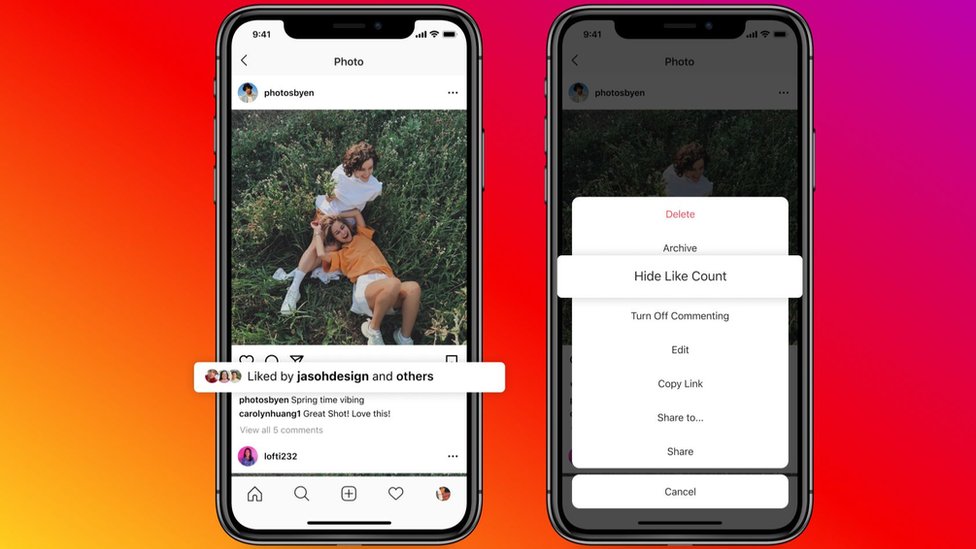Do you know that when you search for certain animals through Google you can find and interact with them? With 3D Search, Google allows you to search for an animal, object or place in augmented reality (AR) and view and experience 3D results when available.
For example, if you search for “zebra” on Google using your iPhone or Android phone, you may see zebras in 3D and AR in addition to regular text, photo, and video results. Whether you’re a conservationist, biology teacher, parent, or just a wildlife or animal lover, there’s a lot you can do with Google 3D Animals. Let’s see how to set it up.
What is Google 3D Animals?
Google 3D Animals combines 3D technology with augmented reality to help you experience content in a whole new way—one that’s both experiential and immersive.
It does two things. First of all, you can watch the animals in 3D. Then, the most interesting part—you can see and interact with AR-enabled devices in your space using ARcore. This makes Google 3D Animals one of the best AR apps for Android.
There are many animals on offer, which we have listed below. You can see a tiger in 3D, a lion in 3D, farm animals, house pets and even dinosaurs.
Other Things You Can Find in Google 3D AR
You’re not the only land animals you can find, see and interact with when using Google 3D. You can find, see and experience insects in 3D and AR as well as the following.
Which devices support Google 3D Animals?
Unfortunately, not all devices and browsers support Google 3D Animals. It is only available on mobile devices and browsers such as Chrome, Safari and Brave. Computers are not currently supported, as well as browsers such as Firefox and Edge.
Android
To view 3D results on Android, you need an Android phone running Android 7 and up. To interact with the 3D results using AR, you’ll need an Android phone that supports the ARCore framework mentioned earlier.
iPhone and iPad
You can get Google 3D and AR on iOS. To view the 3D results as well as interact with them in AR on your iPhone, you’ll need an iPhone 6S or later, iOS 11 and later, and the Safari or Google app.
How to View Google 3D Animals on Android
To see the zebra in all its glory in three dimensions, tap View in 3D. You’ll hear it bark, whine, or snort over other background sounds from its natural habitat. Tap the screen to move it around and see it in 360 degrees from different angles.
Bonus Tip: You can tap More Animals at the bottom of your screen to see more animals. You can also tap on share button to share with your friends or social media, email etc.
If you do not see view in your space button, it means that your phone does not have ARCore feature which supports AR view. Here is the list of supported devices. The list is constantly updated, so keep an eye out to find out when your phone will be added.
What other information is shown about the 3D animals?
In addition to the 3D animals, you can also view other important information about the animal species such as movement, family, genus, kingdom, mass, gestation period, and length. You can see these details directly below the Meet a life size zebra up close section on the search results page.
Other details such as predators, population, life cycle and pregnancy can be viewed by clicking on the drop-down and following the link. All these details make 3D Animals a really useful AR app for education.
Full Google 3D Animal List
If you type any of these names in Google search, you will be able to see them in 3D and AR. The list of Google 3D animals is constantly being updated.
View lions, tigers and bears in Google 3D Animals
3D animals are fun to play with, and parents now use them—especially tigers—to entertain their children. You can use 3D Animals to learn more about animals, including endangered species, and explore opportunities to work to save them from extinction.
Overall, Google 3D and AR offer a glimpse of what is possible in the future with 3D and augmented reality.